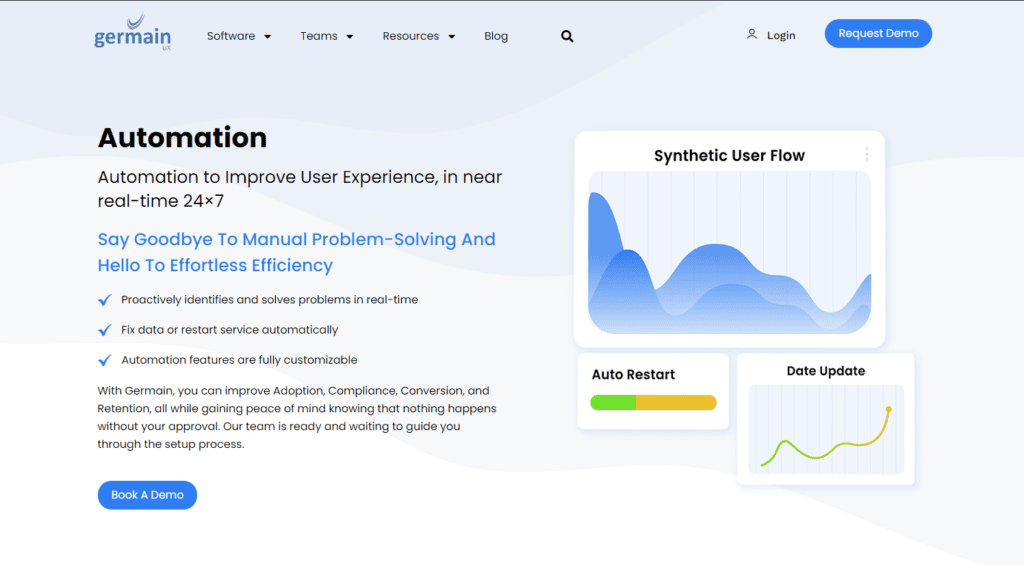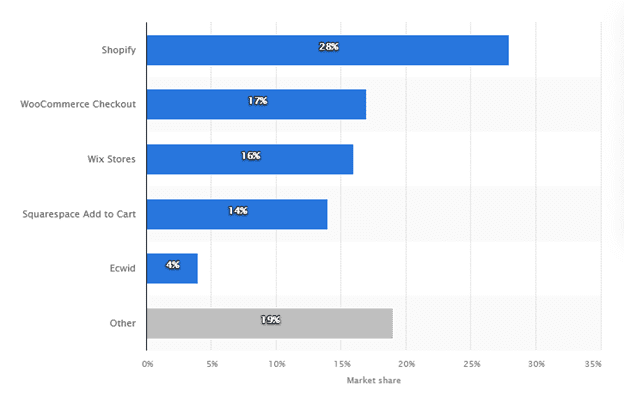Almost every website owner has asked himself, are visitors enjoying using their website, store and other web applications? Do they find the information they anticipated? Or are they finding the interface friendly enough? The usage of session replay software provides you with the answers to all these questions.
With this article, we share 7 top session replay tools and some features to consider while choosing one.
First, let’s take a look at what these tools are:
A session replay tool determines and records how users behave on your website. Additionally, it simulates a near-instant replay of those recorded sessions. Furthermore, you can monitor page transitions, scrolling, keypad input, and mouse actions visitors make to your site. As a result, you will be able to figure out what drives the most user attention. To gain a better understanding of user behavior, these tools generate probable user activity scenarios using the available data.
Session replay software is a digital way of capturing and showing every experience, behavior, and interaction across a website or app exactly as it happens. Session replay tools are also helpful for various other reasons. Some of them are mentioned below:
Explore how visitors engage with your website
Replaying digital sessions gives you a firsthand look at the issues hampering and derailing journeys, giving you a comprehensive picture of your digital experience. As a result, you’ll have a good sense of how users engage with your website. This will help you determine which parts of your site are problematic and make adjustments accordingly.
Help place your CTAs in the right places.
Sessions are not recorded for stalking purposes. You can actually be making better decisions after seeing the data from these tools—for instance, CTA placement. By tracking the user’s journey on your website, it helps you determine whether the CTAs placed are doing their magic or not.
Utilizing a session recording software program can improve your marketing. After contemplating what interests the user most on your website, you can get a clear user perspective. Session recording software can provide you with many great insights that must be understood to be effective. If used appropriately, this user data can work wonders for your business’s success.
You can only claim you have fixed a UX issue if you can prove it, but to do that, you need to be able to reproduce the UX issue at the first place. Recorded Session will help you identify the scenario that lead to a UX Issue, every step of the way, and hence will help you validate your solution is able to address the UX issue.
Nobody has time to watch thousands of videos. Nobody can guess what UX issues affect an organization the most, by randomly watching a few videos. Not every UX issue have the same nature and symptoms, and vary from one application to the next, one release to the next.
List of 6 Best Session Replay Tools
After you have a better idea of what you can achieve with a season replay tool, let’s find the best one. Here are 7 best session replay tools you can use as leverage:
software. Business owners can leverage this information to optimize performance, boost conversions, generate leads, and debug issues.
Free Version: You can get a free 14-day trial. They do have a forever-free version too that offers you 1000 sessions and data storage per month.
Paid Version: FullStory has three different pricings, including the free version. There are two paid versions that are best suitable for businesses and enterprises respectively. The business version offers next-gen analytics for web apps and business websites. Similarly, the enterprise version has been made for keeping up with the needs of large enterprises.
Free Version: Germain UX offers a 45-day free trial which is enough for you to contemplate if this app works for you or not.
Paid Version: Germain UX pricings based on the volume of daily analytics and automation that is defined by you. In the starter version, you will get a whopping 1 million APM units daily with unlimited features, at the monthly price of $460. The unlimited feature is just like its name. For a monthly payment of $11,995 you will get unlimited APM units daily with all the features and full-time support! and the team is there to help you solve your business problems.
Free Version: You can try any plants that Mouseflow offers for 14 days for free. Also, it has a free forever plan that features 500 recordings per month for one website with one month of data storage.
Paid Version: Including the free version, Mouseflow has five pricings. There are four paid plans, namely Starter, Growth, Business, and Pro. The Starter plan is best for beginners as you will get 1 website with numerous features. If you are an intermediate, the Growth plan will suit better because it gives you three websites. The Business plan is best for businesses as it has way more features, and it gives you 10 websites. Finally, the Pro plan provides 20 websites with a plethora of features. The pricings of these plans are $29, $99, $199, $399 respectively. The prices will reduce if you bill it annually.
Free Version: Hotjar offers a basic plan for free which contains some restricted features. If one wishes to have the superset collection of features, they need to switch to the paid version. This basic version is limited to up to 35 daily and 1050 monthly recording sessions with unlimited heatmaps and three survey storage.
Paid Version: Hotjar has three paid versions, namely Plus, Business, and Scale. While Plus offers great insights and data, the Business version is better if you need more features, and similarly, the Scale version is best if you need the best features and support. The monthly prices of these plans are $39, $99 and $389 respectively.
the best in terms of getting behavioral analytics, issues, tracking, and other performance analytics in a wink.
Free Version: There is no free forever version of this app, but it offers a 14 day free trial for all the paid plans.
Paid Version: It offers three pricings, which are the Growth, Pro, and Enterprise, which are meant for startups, small-medium, and large businesses, respectively. The difference is that the price will be customized according to your needs and the plan that you opt. However, the diversity and depth of the features will be at its best in the Enterprise version, and it goes on decreasing in the Pro and Growth version, in that order.
Free Version: They haven’t provided any pricing information anywhere, though they provide a 6-minute demo video.
Paid Version: According to general comparison with average session replay tools, the paid versions of Contentsquare are 20% costlier. However, it will be best to consult them to know the exact pricings and characteristics of the plans.
Free Version: There is no free version available, but they offer a demo of the app. You can request a demo and confer which plan you would like to go with.
Paid Version: SessionCam has two plans, namely Business and Enterprise. The Enterprise plan has more vast features than the Business plans. However, you need to consult SessionCam to get the exact prices.
Extracting useful information from the recorded session is a daunting task as it contains thousands of accumulated transactions and movements. Therefore, we need a tool that comprises the following features to make this process easier and faster:
What makes it the best session replay tool is the number of features that it has to offer that helps provide great business insights. With , You can alter the parameters as per your organization’s requirements. Not only will you notice an increase in the number of visitors, but your sales funnels will have a significant enhancement. Give your visitors the best digital experience with.