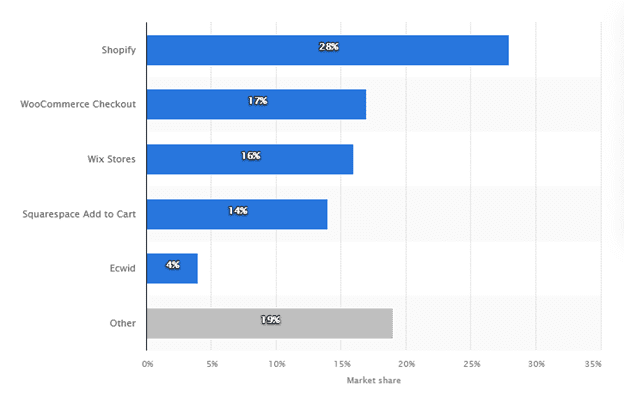In our last article we discussed how Application Performance Management is a great foundation for successful application changes and upgrades. Today we would like to illustrate this with specifics.
If you are coming up to a new application launch or a scheduled update, your QA and development teams are probably working long hours fixing the problems they know about and hoping they haven’t missed any conflicts or bugs that could jeopardize the release. But companies that use Germain’s Application Performance Management have access to a number of features that take the guesswork out of the whole process and provide them with clear information on how upgrades affect application behavior.
These are just four of the tools that APM software provides to guide you through your next software update.
Regression Analysis
Probably the most important step to prevent problems during upgrades is doing regression analysis on relevant performance factors. Application performance management software allows you to profile end user and back-end transactions against different configurations and customization before the application is released into production. That way your development and QA teams know the precise impact that an upgrade will have on productivity in its current form. In addition to mitigating the risks of an upgrade avoiding serious bugs, regression analysis lets team leaders set clear, measurable performance goals for future updates.
Business Process and Transaction Profiling by Role and Geographic Location
germain’s APM tool is able to categorize user activities according to their role in the organization and geographic location. Identifying which users are going to experience significant changes in functionality means that you have enough time to set up re-training sessions for team members and management before deployment. Giving end users specific information about how updates are going to affect their work smooths out the transition to the new interface and increases the adoption rate for new features. Even better, improving the flow of information between IT and the rest of the company also reduces frustration from other departments by making changes feel less arbitrary to people who were not involved in the development process.
Business Process and Transaction Profiling by Business Impact
The APM tool collects data on the business impact of business processes, user transaction, and back-end transactions so that application management teams are better able to coordinate resources associated with a new release. Managers can focus development and testing on critical business processes that absolutely must not be compromised by an update, and prioritize other issues in line with their corporate strategy. This capability can also be used during the testing process to make sure critical issues have been resolved before QA moves on to lower impact issues.
“Before and After” Business Process and Transaction Profiling
Using APM software gives your development team the time and information to solve critical problems before an update is launched, but corporate timetables rarely give enough time for development and QA to track down every potential issue. ‘Before and after’ profiling measures the impact of a new application release on usage and performance at the business process level, the user experience and transaction level, and the back-end transaction level.
Pro-active monitoring and pre and post upgrade comparisons highlight issues before the help desk is flooded with calls, and in many instances before users are even aware that performance has been negatively affected. Letting people know that you are actively engaged with the issues they are facing increases confidence in your ability to manage critical business processes.
Germain’s team of experts have decades of experience in the field, developing software for a diverse set of industries, and they have created a user interface that’s easy to work into your existing development protocols. So not only do these features improve the quality of your application updates, they won’t require any additional training to use and they aren’t going to slow you down.
Has APM software helped you with Application Changes and Upgrades? Share your experience in the Comments below!