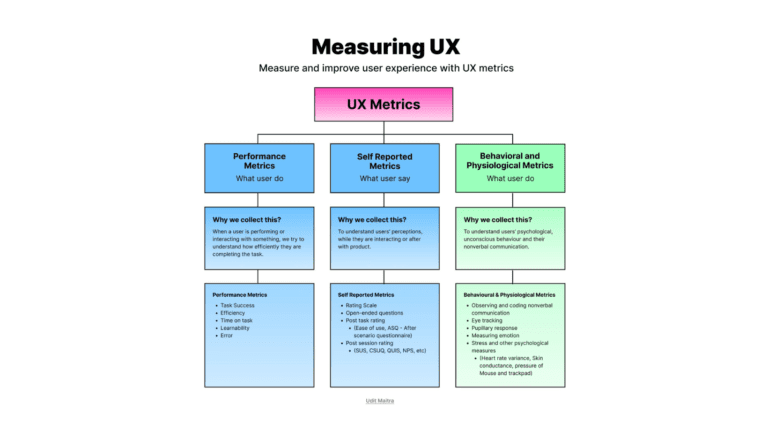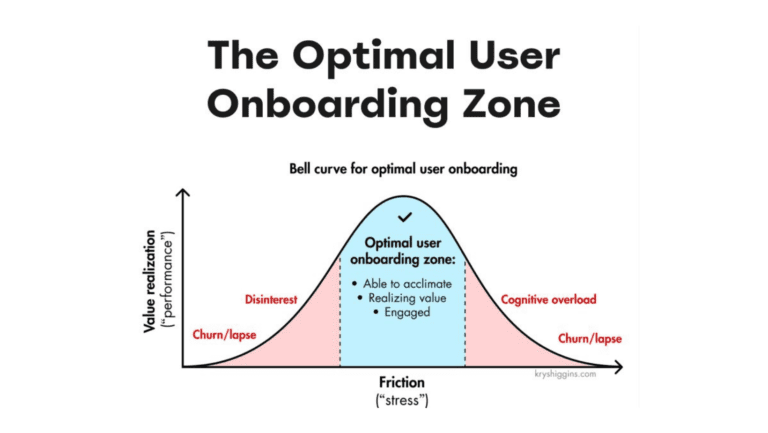When you are building your case for the installation and use of application performance management (APM) tools, you need to identify specific ways to reduce costs and keep the project on budget. The total cost of ownership (TCO), both for APM tools and for most other IT investments, can be roughly divided into deployment and maintenance costs and your budget-cutting efforts should deal with both. We’ve come up with five great ways to reduce TCO and get other people on board with APM.

Plug-and-Play
Some APM tools have been designed to manage specific applications, such as APM for Oracle Siebel CRM and other mission critical apps. Plug-and-play tools are able to interpret application transactions without the need for manual configurations, and they are automatically updated along with your software, so your development team is constantly spending time on the APM software itself. What this type of application monitoring software trades in generality it more than makes up for in effectiveness. The bottom line is faster installation, reduced downtime after software upgrades, and fewer costly mistakes.
Automated Discovery of Configuration and Customizations
Even if you bought off-the-shelf applications, you’ve probably customized them so that they work with your industry and your company’s workflow. The Germain UX tool uses automatic configuration discovery tools so that it is able to monitor your application on its own. As you experiment with new settings, the APM software will adjust with your software and continue to deliver reliable data on user experience, business processes, and other quality control issues. This is especially helpful when your team wants to compare the performance of two different sets of configurations in parallel, or when testing a major upgrade before deployment.
Self-Learning for Higher Quality at Lower Cost
Ideally, an APM tool does not need to be reprogrammed when the environment changes and business usage has evolved. SLAs, for example, are becoming less and less static and agile organizations: baselines change constantly, making it hard to set hard definitions on application behavior or on infrastructure. If your APM tool can “learn” what “normal” mean to your organization and detect changes that are significant enough to impact your business, you will gain in how much value you can deliver to the business side so that problems can be more quickly detected with business applications. Even more importantly, you will significantly reduce the effort to configure the APM tool, both initially and on an on-going basis.
Driving IT Processes Compliance
Well-designed and well-implemented APM tools are great for supporting and reinforcing your IT processes and policies from development to QA and operations. For example, APM can help with validating application customizations to ensure proper adherence to customization best practices. In another example, APM can also ensure proper tuning of different aspects of the applications by pinpoint queries that are running slower because Database indices are not keeping up with data volumes and query structure. Finally, APM can ensure proper proactive maintenance and performance issue resolution is performed. Advanced PM tools are not only good at supporting these IT policies and processes, but they can alert individuals and make it simple for different departments to reinforce IT processes and help different departments collaborate to follow best practices, internal policies, and as a result deliver better application performance at lower cost of ownership.
Business Application Maintenance
Most of the time you want your APM tool to send alerts and reports to team leaders who can then take action and resolve issues impacting user experience, but there are some problems that can be handled automatically. Certain aspects of the business application environment such as log file archival and purge, application log settings, and many routine tasks can be repaired directly by the APM tool according to rules determined by your IT department. Application components can often be monitored for state and performance and restarted when they fail or end up in a state that’s not acceptable. Regular reports can be generated summarizing these automatic repair jobs to be reviewed at a later date, but allowing the APM tool to fix them in real time eliminates a tedious distraction for your operations, development and QA teams.