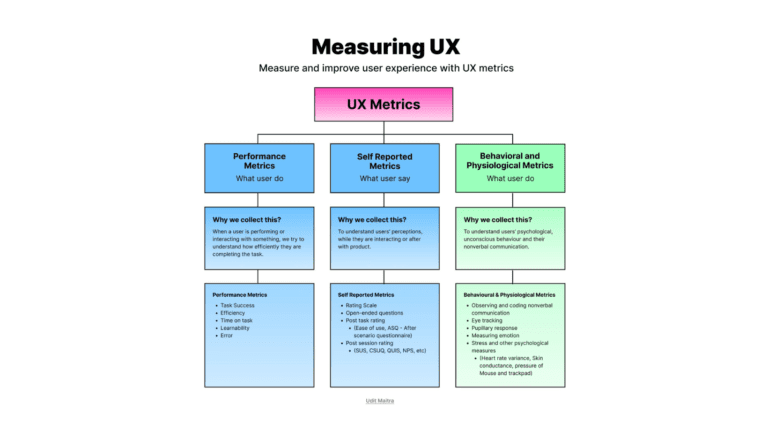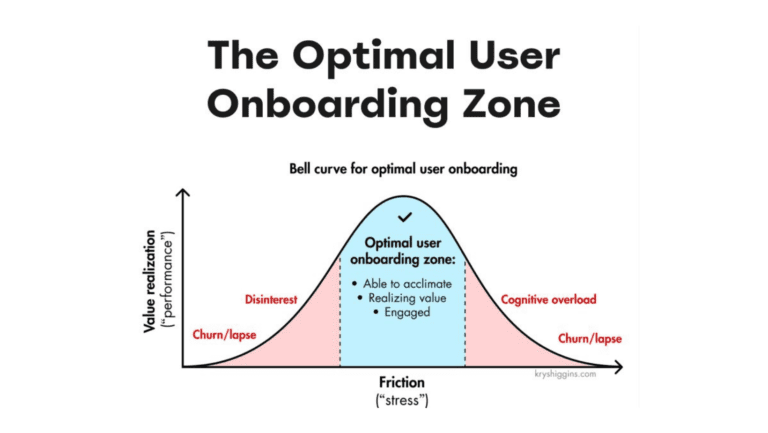In a previous article, we analyzed how Application Performance Management can help understand User Experience and Business Process usage. Application performance management software (APM software) plays many different roles as the IT department develops and customizes software, but the most important may simply be ensuring that end users end up with software that makes the more productive.
To achieve this goal, Germain UX offers 5 essential functions for understanding and evaluating performance issues that directly impact user experience or make business processes less efficient, so that business analysts, functional experts and development know exactly what should be done to improve productivity across the board.
1. Business Process Configuration
Being able to easily define and configure critical business processes is one of the most important APM software features when it comes to understanding User Experience, because it’s what allows you to understand how the application is used and by who, at a much higher level than the user click stream that can be so overwhelming. Understanding that helps with planning and experimenting with new customization before putting them into production. Our configuration interface is easy to use so that you don’t waste time putting new IT hires through extensive training for APM and instead you can basically let the business analysts configure their own business processes in the APM tool.
Of course, you want to be able to store multiple business process configurationsettings so that you can perform side-by-side comparisons and get clear data on which settings best meet your company’s goals.
2. Business Process Performance and Usage
Once you have released an update, our APM software is able to monitor application business process performance and usage so you can identify who is using these business process, where, and how long it takes. If you see usage dropping you can take this as a red flag and understand why that specific business process is now out of favor. The analysis of business process usage and performance can be broken down by region, by user role, and by individual user. This keeps IT ahead of complaints to the help desk so that you can continuously improve user experience, and keep business analysts and line of business up-to-date on what their department is doing with the application.
Report can easily be generated so the appropriate team leaders with whatever output file type best matches your workflow, making it easy to prioritize the most critical performance issues.
3. Plug-and-Play analysis of User Clicks
Tracking user clicks is important, but most software gives IT raw data and expects them to know how best to use it. It’s far better to have a complete analysis package that gathers data and then compiles it into actionable intelligence. Our plug-and-play APM tool like Germain UX can automatically interpret, understand and display user clicks in plain English without additional configurations. Of course you can always drill down into the data if you need to, but with Germain UX™, standard analysis is done for you.
4. User Clicks Performance and Usage
Tracking click rates is only the first step to really understanding how users interact with mission critical applications. APM software should also be able to analyze user clicks performance and usage, again distinguishing between region, user role, and individual user.
This information tells you how your apps are responding to each click, in what sequence they are performed, and provide analysts with fine-grained data regarding user experience. This wealth of information can pinpoint productivity bottlenecks that would go unnoticed by other analytical methods, and bridges the gap between what developers and analysts believe is happening and how software really gets used on a daily basis.
5. Click-stream Analysis
Click-stream analysis is a very sophisticated feature that everyone responsible for selecting, deploying and using APM software should be familiar with. Analyzing user transactions chronologically, literally click by click, provides the basis for understanding actual application usage. Whether you are interested in Root Cause Analysis, end user experience monitoring, functional design evaluation, or evaluating end user training needs, click-stream analysis gives you the most complete picture about how people are interacting with apps at any point in their workflow.
Of course, you don’t want to pick and choose between these different features because each gives you a different perspective on user experience and application performance. Germain UX tool is able to gather data for each of these approaches without slowing down your system or draining resources, so that you can get the information you need, when you need it, with the touch of a button.