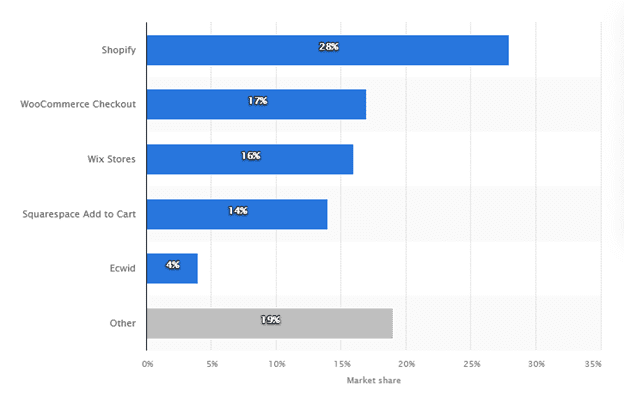Are you ready to hit the ground running with your Application Performance Management resolutions? We certainly are. To better prepare, we asked our experts what they saw in the field last year, and decided to bring you the worst of it. We sincerely hope none of these will happen to you. Unfortunately they probably will…
Our APM predictions
7 bad things that will happen to your mission-critical business applications this year
1. Teams will point fingers at each other for the root cause of a major performance issue or unavailability
You know those meetings called by your VP to discuss the major slowdowns or disconnects that got the front-office team screaming this morning? The ones where the different teams (application, network, infrastructure, DB, etc.) are all looking defensive and blaming each others’ systems? Well, you will still have these. Unless, of course, you implement an end-to-end APM solution that can tell you in what layer – application or infrastructure – the problems were before you are even invited to the meeting.
2. You will learn about a major problem from the business community
You don’t like surprises. And there is nothing worse than hearing from the VP of Sales or the Director of the Call Center that several offices cannot connect or are having major performance issues with one of your applications. Instead of being able to calmly respond that you know about the problem and are working on a solution, you will be the proverbial deer in the headlights and be scrambling to find a solution. Unless, of course, you implemented an APM solution that pro-actively monitors the application and the underlying infrastructure layers so you stay ahead of the users.
3. You will never know the root cause of several severe production issues
You will have a severe issue with one of your applications. Teams will scramble to get the system stable and performing. Components will be restarted, servers will be rebooted, memory will be increased, maybe even a recent patch will be rolled back. Bottom line, the system will be stable for a while, and the symptoms will have disappeared. You will be nervous though, because you will have no idea what the real root cause was, and you will never know: you won’t have the time and you might not even have the data to reconstruct what happened and get to the root cause of the problem. You know you won’t sleep well that night. Unless, of course, you implement an APM solution that helps you get to the root cause of problems very fast, and lets you roll back the clock to understand what happened.
4. A release will introduce a major issue that will have you fumbling for answers in production
It’s human. Developers make mistake in designing, coding and customizing your application. These mistakes are mostly caught through the different phases of QA, but problems do fall through the cracks. Sometimes this year, you will have to deal with a bad customization or code getting into production and causing crashes, memory leaks or slow performance. You and your colleagues will drop everything to find the source of the problem and patch it, or, even worse, roll back the release. Sure there is no magic wand, but you might have prevented most of these by having a customization analysis tool perform a thorough review of the customizations, perform regression analysis, and flag and prioritize potential issues, and having this review run as early as initial customization or as late as final release.
5. You will not know for sure if a new feature is being used, by whom and how
You don’t know what all of your users are doing with your application, so it can be embarrassing when a business manager or a CIO asks how a new feature is being received by the user community. Sure you have anecdotal data: Julie in accounting will say great things about the new screen. You might even have a survey result to share with management. But beyond that, there will be no hard data to confidently discuss usage of the new feature, how, by whom, and how that’s impacting their experience using the application. Unless you have an APM solution that automatically tracks and analyzes user clicks, transactions, business processes and lets you mine the end-user experience to provide definitive answers.
6. You will miss an important date or kid’s game on a Friday evening because of an issue blowing up
How come nobody will see the signs of trouble ahead? Performance will start to degrade, a couple of application components will run out of memory. The team will restart the servers and things will be fine for a while, but after a couple of days the problem will start blowing up. Restarting the application components will prevent the problem for only a few hours. It will be Friday afternoon; you will have no choice other than calling an all-hands team meeting to investigate and work into the night to find the cause of the leak. And yes, you will miss that date or that game that you had promised to your family. Unless, of course, you have an APM solution that provides early warnings when performance degrades and servers run out of memory, and then helps you troubleshoot what caused the mory leaks.
7. Good old “restart” process won’t help
There will be a problem. The Call Center won’t be able to process orders; hitting submit just causes the screen to hang. You know the process behind that button is complex with several systems involved. After a quick look at the network and infrastructure, you see that all systems are up. Still, you decide to reset a couple of critical network routers, and then proceed to restart the different components in your integrated Call Center, Order Management, Order Procurement and Financials applications. After this is done – ouch, the users still have the same problem. You start sweating, realizing that something is seriously wrong behind one of the most critical business processes of your company: taking orders. After 24 hours of scrambling in the war room to find the problem, you will trace it back to an API change in one system that was missed by the pre-release process and caused an integration to fail. It will be resolved in 5 minutes, then tested and brought into production within hours. Now you will be able to tell the Front Office team to get back to these 1,456 customers who placed an order and tell them that you are now able to process them…. Unless, of course, you have an APM solution that can immediately tell you where the business process failed, what API was called that threw the error, what the error was, and what layers of code were involved.