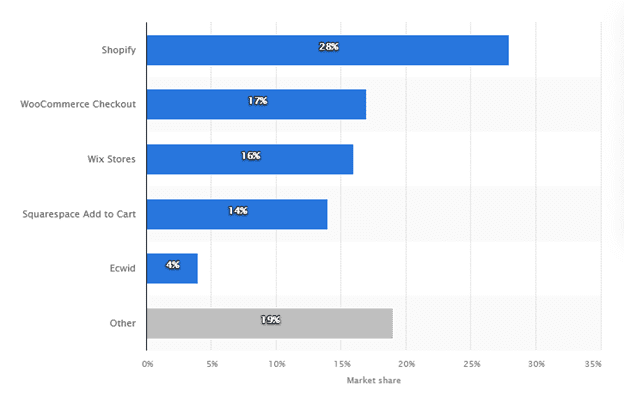In today’s digital world, almost every business is driven by technology, whether big or small. With the advancement of technology, the associated threats to the security of the IT infrastructure come hand in hand. Therefore, businesses need network traffic analysis tools to keep an eye on their network.
Monitoring network traffic continuously gives a business the insight to optimize and manage performance, minimize attack surfaces, intensify security, and better manage its resources. Nevertheless, understanding network traffic monitoring alone is not adequate. Timely preventing and resolving network issues is imperative to curb the adverse effects of intrusion in your business’s IT network. Let’s discuss this in detail:
Analyze Network Traffic Through Your Router
When monitoring your business’s network traffic, the router can be of great help. Through the router, you can easily access every device connected to the LAN. The router works as a medium between the LAN and the internet, making it an accessible source to analyze the connected devices.
1. With the router’s IP address, you can access the network’s insight. To obtain the address, open the Run command window, type “ipconfig,” and press “ok.” If you own a Mac or Linux system, then run ip r. You will find it mentioned as Getaway in windows.

2. Next, open a web browser in your system. in the address bar, copy & paste your router’s IP address, and press enter.

3. You will need the router’s administrator’s username and password for proceeding further. Generally, the internet service providers set up the username and password for you. You can look for any authentication documentation provided or contact them.

4. Not all routers are the same. Likewise, their user interfaces are different. When you sign in to your router network, a page with some basic information will open. On the dashboard, look for the Device List. Click “Device List,” you will get a list of all the devices connected to your network.
5. Alongside the devices, you can also see the IP address of the concerned devices. If the user has given a name to their devices, the device name will be visible. Besides, you will get in-depth statistics of the bandwidth and signal quality available for devices.
6. In the status section, there will be plenty of information about the bandwidth occupied and available. It can also tell you about the devices using the most bandwidth. You might see a visual representation of the transmission rates and bandwidth through graphs.
7. You can use this information to identify your network’s bogarts and which devices might be struggling with a steady signal. This way, you can find out if anyone has snuck onto your network.
Why Is Monitoring Network Traffic Important?
Maintaining a usable bandwidth is imperative to run any business smoothly. To keep the network speed up to the mark, timely network monitoring helps to manage and measure the bandwidth. There are many more reasons to analyze your network traffic, some of them are listed below:
- Ensure server performance and bandwidth are not constrained.
- Identify your bandwidth-consuming applications to improve your service quality.
- After analyzing actual load statistics, you can purchase the networking devices and bandwidth accordingly.
- Easier network troubleshooting
- Find out who’s connected and utilizing the most bandwidth, and drill down into their information to learn more.
- Determine the top applications and peak times used on the network by monitoring and predicting traffic patterns.
- You can define unlimited applications by combining ports and protocols and exclusively acknowledge this traffic in traffic reports. If you want to map an application to a specific IP, you can specify it here.
- Exclusive device management.
What Are Network Traffic Analysis Tools?
Network traffic analysis tools are applications that help to detect vulnerable protocols, blind spots, and bandwidth misuse in a network. It makes an analysis based on historical records and real-time data. It digs deeper into the router network information to identify security threats or network intrusion to alert the system for timely action.
What Does A Network Traffic Analysis Solution Do, And How Does It Improve Security?
With numerous responsibilities and work pressure, it becomes daunting to keep a close eye on your business network. Mere negligence can cost hefty. For instance, the recent Facebook outage on 4th October 2021 cost the company more than 100 million dollars.
A network traffic analysis tool or solution provides you an overview of your network, which helps in enhancing network performance, implementing better security protocols, troubleshooting slow networks, eliminating blind spots, detecting malware, and collecting real-time records of the connected devices.
With the upsurge in ransomware, the need to detect malicious activity has become ever more crucial. Therefore, by monitoring traffic, you can make your firewall stronger by implementing network-based protocols and alters. So that companies can take timely actions before any attacks happen. The network analysis provides you insight into connected devices and reveals all the logins, running configurations, file transmission, and much more. Ensure the devices connected to your network are not using any insecure protocols such as SNMP, FTP, and Telnet. Let’s discuss in detail how it improves network security:
- Enhance Network Transparency
There are certain network firewalls and IDS that offer network security but are not up to notch. They just protect the perimeter of the network. For complete protection, businesses need entire network transparency to view the breachers anticipating the right moment to attack your system.
An NTA solution will provide complete visibility of the traffic on your network. You can have an eagle’s eye on from where the traffic is originating or going. It will help you to administer security threats before they can cause your business any harm.
- Deal With Performance Impacting Malware
With the proliferation of technology, cybersecurity threats have also increased in an organization. These threats raise the need for NTA tools, which helps in monitoring traffic for abnormal communications and patterns.
Every suspicious traffic can be easily analyzed using the AI and machine learning capabilities of network traffic analysis tools. By doing this, they will learn about a vast diversity of threats that affect IT infrastructure and stay ahead in time of emergencies.
- Examine Cloud Traffic Performance
Cloud technology is growing in popularity, and businesses need to monitor cloud deployments for performance issues. Cloud deployment is one of the significant drivers behind network traffic analysis solutions, allowing you to analyze your entire network infrastructure. Cloud traffic analysis enables your network deployment to be watched for performance and security breaches.
- Block Security Threats.
External threats to the network can impede the network performance, which can impact a business negatively. You can encounter sudden device disconnection or bandwidth outage issues due to malware. These instances can severely affect a business, so keeping track of security insights is crucial. In this regard, network traffic analysis tools help to identify threats and share alters in real-time.
What To Look For When Choosing A NTA Solution?
Every tool works differently. These tools are generally of two kinds: network packet analysis tools and traffic flow analysis tools. Using these tools, you can get your hands on unique features such as malicious activity alerts, recording past records, and many more. Here are five factors to consider when selecting a solution:
- Check If your network has Flow-enabled devices. These devices help to form the network flow that the NTA tool needs. All DPI tools are supplier-independent and accept raw traffic. It doesn’t need unified support. The traffic can come from any managed source.
- The network’s data source also plays a pivotal role. Some network traffic analysis tools collect Flow data and others packet data. A few collect both. Make sure to identify the data source first before selecting the NTA solution.
- Examine the tool, whether it is an agent-based model or agent-free. You should also avoid analyzing multiple data sources quickly. Practice a strategic approach when choosing locations for data convergence, including gateways or VLANs.
- Check whether the tool provides historical or real-time records. Past records are essential for making comparison analyses with current data. It helps to create a trend or patterns that make it easier to identify the fallouts in the system. Not all tools retain historical data. Therefore, you need to check it beforehand to ensure the tool is rightly priced as per the data storage feature. Go for the option that best meets your requirements and fits your budget.
- Price and complexity: Certain NTA solutions are complex to comprehend, making them difficult to operate and requiring trained staff. Besides, not all organizations need to retain all packets from the network because only some information is helpful. Therefore, choose an NTA solution that captures entire packets and extracts only that information a business requires.
In Final Words
Identifying anomalies, improving performance, and avoiding attack attempts require examining network traffic. In order to detect threats early and contain them quickly, it is imperative to inspect network traffic, log aggregate, and data. An NTA solution that is reliable and transparent will give you greater insight into your environment.