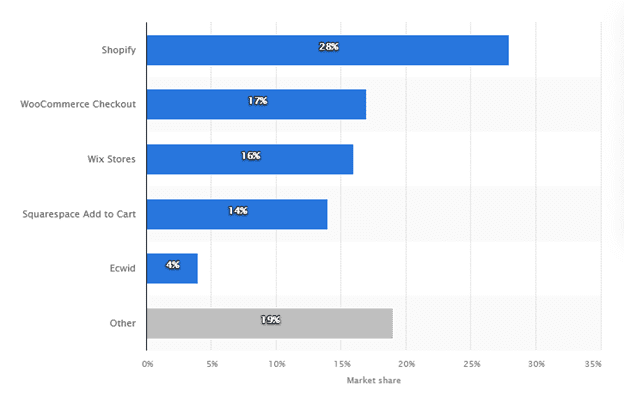We’re gradually shifting more to working remotely. And, the number of companies embracing remote and hybrid workforces in the wake of the pandemic is a substantial proof. Nevertheless, several organizations do face varied challenges from welcoming these conventional IT solutions as switching to these initiatives tend to seem quite tedious. Speaking of how fast the world is moving to become more remote and oblige to innovative and contemporary solutions, tech support and maintenance solutions have as well-adjusted their workforce mode. And, a tool like the Remote Monitoring and Management (RMM) serves to be very valuable.

→ Monitor and improve Android App and Phone, 24×7, in real-time or effectively as a team.No CC, 5 Minutes Setup
What is RMM?
Also called remote IT management, installed agents now work less as they are no longer demanded to be at the premises of clients as IT systems of clients are monitored and managed via RMM by Managed Service Providers. And as it is, there’s a high chance that people will start calling for more monitoring solutions from Managed Service Providers, given the surge of remote working trends.
What is RMM Software and What Does It Do?
What is RMM software and why is it so important? Managed Service Providers (MSPs) make use of RMM software to remotely oversee and regulate the systems of their clients — this is the essential function of RMM. MSPs manage and update their clients’ systems by gathering valuable information from agents who are purposed to obtain insightful details that are crucial to the systems of their clients. These clients’ systems have small software footprints that are installed on them and they are referred to as agents.
RMM software does several things and here are some of them;
-
It secure systems
-
It automates and schedules routine maintenance tasks
-
It automates backup
-
It creates alerts, and when issues arise, it creates tickets
-
It sends the MSP the collected information
-
It concurrently monitors several clients endpoints
-
It gathers data about the network, hardware, or software of a client
RMM Software for IT Departments
From being used to automate diverse tasks and improve customer experience to managing various endpoints, and lots more, RMM software is actively used by the IT department as a very valuable tool. However, it may be called endpoint management software or network monitoring software if it’s used internally and not by Managed Service Providers.
How Does RMM Work?
As mentioned earlier, mobile devices, systems, servers, or workstations of clients are locally installed with an agent and this is how RMM gets deployed. For MSP to install this agent, they can send any of their experts around for the installation or run this installation remotely. As soon as the installation is complete, the MSP will be provided with more insights. And, what is referred to as a ticket, in the form of an alert, is how MSP receives the data collected from the device through the agent.
However, in most cases, tickets often have diverse levels of problems and kinds of problems and this is how they’re all grouped. Once MSPs have received the gathered data, they can choose to make an update, configure, solve issues, and relaxedly oversee your systems. Machine status, machine health, and the likes are some of the information collected by the agent.
Benefits of RMM

If you want your operations to function and perform more seamlessly, RMM software might be just what you need. And, you don’t have to have a big business before you can relish in its benefits.
Here are some of the several benefits of RMM software;
-
Real-time monitoring: People who make use of RMM software enjoy remote monitoring and management with no stress. With RMM, you can know if any issue arises and you can monitor your network since it helps to check how your system is performing. RMM never gets tired of monitoring your systems and you can see it as a third eye that is very powerful.
-
Helps to fix problems on time: Though you may not have the time to fix issues as soon as you recognize them or even monitor your system all the time, a good RMM software saves you from the stress of doing both because you’ll only get some notifications after it has fixed detected issues.
-
Provide first-class insights: Insights are very important because they help you have a fine understanding of the state of things. Whatever it is that you must know about your system, RMM software serves to ensure that you are up-to-date. With these insights provided, better decisions that are related to your system can be made.
-
Remote access: With RMM in place, MSP can only be physically present whenever it’s important, and since the need to be physically present will be greatly reduced, this will also help to keep additional costs low because visitations do demand extra cost. With the remote monitoring and management offered by RMM tools, your system or network can be sufficiently and comfortably managed and monitored.
-
Improved services:. Regarded to be very costly to your business, downtime resulting from system failure can be very disastrous and it isn’t healthy. Given how important it is to offer improved services that make you look professional, RMM software helps to prevent your performance from getting hurt and before issues strike and cause you devastating problems, it swings into action and gets them fixed. From sending alerts to detecting potential issues, the service offered by RMM software and RMM tools help to keep your business in good shape.
-
Extension of the lifespan of your devices: Your devices and IT systems can serve you for a longer period when you take good care of them and this means that you won’t have to incur extra expenses of getting new systems every now and then or splurging on repairs of any kind. And since RMM software alerts you of possible threats and prompts you to resolve system issues earlier, it can help to extend the lifespan of your system.
-
Increased customers’ loyalty and satisfaction: The number one goal of any company, business, or organization is to put a smile on the faces of their customers. And, for you to keep your customers around for long and ensure that they get the best customer experience, it’s vital that your systems function at an optimal state. If you constantly have errors to fix on your system, you’ll not be able to meet up to the expectation of your customers. For you to offer a better customer experience and keep your customers loyal to you, you have to give them that assurance and ensure that your system is functioning perfectly every time.
-
Saves you valuable time: Some IT-related issues can consume a lot of your time. In fact, some of these issues, which can arise unexpectedly, can cause you to be destabilized. Nevertheless, the case is always different when RMM software is in the play because with it, you’ll spend very little time on any correction and its proactive capabilities will help to save you valuable time.
-
Automation: It’s very tiring to perform daily backups and other routine tasks. But, without the need for human involvement, such tasks can be configured to be performed by RMM software.
Choosing the Right RMM Software
Before you proceed to choose the right RMM software for your business, there are a couple of considerations you have to be mindful of because all RMM tools aren’t created equally.
To get the best RMM software that’s right for your business, here are some tips you should cautiously consider.
1. Security management
From wireless networks to an increased number of endpoints, there’s an array of potential security loopholes posed by working remotely and this explains why it’s very crucial to prioritize security management. And, as the world is set to adjust more to working remotely, security must not be treated with levity. Cybercrimes are increasing day by day and networks are usually the targets of these criminals as they plan to hold them hostage by deploying ransomware. Thus, it becomes crucial that you get an RMM tool that is 100 percent in security management to repel malicious attacks on your devices and networks.
2. Seamless onboarding and integration
Think of how the infrastructure and resources of your client would be integrated by the RMM you want to go for. Commence by identifying user groups and determine how devices in the target network function. To proceed, you’ll also want to be sure that your RMM software is compatible with the software and devices of your clients and you can do an upgrade without running into any challenge.
3. Comprehensive support
Is enough post-implementation support provided by the vendor? Confirm this before you proceed to choose your RMM software solution because anything can go wrong since one can’t fully guarantee that your infrastructure will be seamlessly integrated with it. If they have an active user community, use it to your advantage to know more about their services. If you’re aware of any of their past or existing clients, see if you can get positive feedback from them. Referrals can also help you know their track record.
4. Appropriate licensing
Make sure you go for RMM software that prioritizes privacy concerns, data security, and complies with the guidelines of remote monitoring. This is even very important for you and your clients too. By ensuring that you have the appropriate licensing, you’ll have no fears nor make your clients fear remote monitoring.
5. Continuous monitoring and reporting
It’s very important that you select an RMM tool that offers increased efficiency and operates round-the-clock because this helps you affirm their potency to efficiently respond to issues in time and identify potential security risks. Continuously, the RMM tool should be able to monitor devices. And, just as it monitors, it should also be able to notify your MSP to take necessary actions; should any issues must be fixed.
6. Easy management of mobile devices
The mobile devices that are utilized for business operations should be duly accounted for by your RMM provider. Since efficiency and reliability are very important, how mobile devices are managed and secured is very important. For you to be assuring to your customers that they can rely on you completely, it’s important that you ensure that the RMM tools you choose can easily manage mobile devices.
7. Ease of scalability and deployment
The RMM software solution you’re planning to go for must be able to cope with some changes. Consistency in operation is very important regardless of whatever comes since there’s a likelihood for some businesses to go through some changes at a particular stage.
8. PSA integration capabilities
Can your RMM software be seamlessly integrated with Professional Services Automation (PSA) if your MSP already has this tool? Put this into cognizance while you’re shopping for your RMM tools to prevent disruptions.