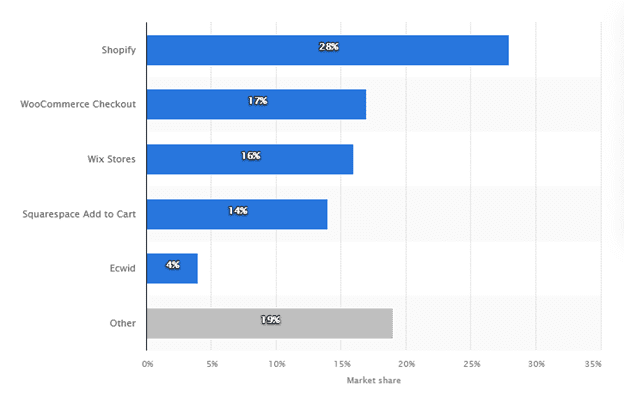The post-pandemic world is more digital. Covid-19 fundamentally impacted how we live, work, interact, and shop. And while some of the structural trends (such as the rise in remote work or shifting consumer preferences) were already underway, the pandemic accelerated them by a significant number of years.
The competitive landscape is digital, and the winners and losers are defined through the customer experience they provide. For technologists, this means keeping their applications continuously available and operating at peak performance. And this is where Digital Experience Management (DEM) comes into play.
What is DEM and why is it important?
DEM ensures that apps meet performance standards and offer a great User Experience (UX). By proactively monitoring the application environment, DEM helps identify and mitigate issues before they become significant problems.
And DEM can be a helpful mitigant with several different challenges:
1. Sales and revenue reductions
An DEM system makes it possible for ventures to troubleshoot as well as decrease hold-ups and downtime, thereby decreasing income dangers associated with bad performance.
2. Increase in operational costs
DEM enables constant calibration within your business, which in turn enables you to alleviate performance problems and discover financial savings that can positively affect the price of service.
3. Operational silos
DEM provides a holistic view across your application stack, allowing different teams to collaborate efficiently. This is particularly helpful in distributed, multi-cloud environments.
4. Reliance on expensive experts
The proper application of DEM leads to an expert job system that even junior support engineers can utilize to be more successful.
Nowadays, an organization uses 12 different monitoring tools on average (according to Tech Target). And monitoring tools can be helpful across your applications, including third-party tools such as Salesforce.com.
How can you keep your Salesforce.com healthy and secure?
To keep your Salesforce implementation healthy, secure, and efficient, you can either use tools provided by Salesforce or third-party monitoring tools.
Salesforce provides several different monitoring and auditing tools. These tools help admins and developers monitor the configuration and usage, troubleshoot issues, track unusual user activity, and more.
With Salesforce’s Event Manager, you can monitor and detect standard events in near real-time. The tool also allows you to store the event data for auditing or reporting purposes as well as to create transaction security policies (using Condition builder or Apex code).
Moreover, Salesforce’s log data can help answer questions like who is logging in, who is downloading the customer list, which Visualforce pages are the slowest, which API versions should be upgraded, who’s adopting Salesforce, and more.
To enable real-time event monitoring, you will need a Salesforce Shield or Salesforce Event Monitoring add-on subscription. To get started, enter “Events” in the Quick Find Box within the Setup Functionality and then select Event Manager.
In addition to the Event Manager, Salesforce provides a variety of additional tools to help you make sure your organization is moving in the right direction.
1. The System Overview Page
The System Overview Page displays usage data and limits for your organization, and displays messages when you reach 95% of your limit (that is, 75% of portal roles).
2. The Lightning Usage App
The Lightning Usage App helps you monitor the adoption and usage of Lightning Experience in your organizations, with metrics such as daily active Lightning Experience users and the most visited pages in Lightning Experience. In addition, the app lets you monitor login metrics (e.g. how many users are logging in with various identity services such as Multi-Factor Authentication or Single Sign-On).
3. Setup Audit Trail
Setup Audit Trail tracks the recent setup changes that you and other admins make (which is particularly useful when there are multiple admins).
4. Debug Logs
Debug Logs let you set trace flags to trigger logging for users, Apex classes, and Apex triggers in the Developer Console or in Setup. Monitoring the resulting logs can help you diagnose and mitigate problems.
In addition to these important tools, there are several additional ones (including the Health Check, Transaction Security Policy, API Usage Notification, Time-Based Workflow, Email Logs, Duplicate Error Logs, and more).
While most of these tools are included in Salesforce’s standard subscription, some of them are add-on functionalities.
How can you monitor your Salesforce.com implementation with third-party tools?
Additively or alternatively to Salesforce’s monitoring tools, you could also choose to go with a third-party vendor. This is particularly helpful if you want to monitor your entire tech stack and not just your Salesforce.
In choosing the right partner for your business, you should make sure your DEM solution has these 5 key functions:
1. Business process performance and usage
To monitor performance and usage of business processes that span over multiple technologies and users and also identify frictions introduced by users or releases.
2. Precise user scenario insight and scale
To record session videos of your employees, prospects, and customers and automatically provide intelligent insights about them.
3. Plug-and-play analysis of user issues
To leverage actionable intelligence on user issues – functional or behavioral – and without additional configurations.
4. Customizable platform
To make sure the technology isn’t just plug-and-play with standard insights but provides those precious details needed to scale a business faster.
5. Synthetic user scenario and process
To detect user and process issues before business impact by having a bot simulating users and processes 24×7.
Ideally, you wouldn’t have to pick and choose between these features as each gives you a different perspective.
There are several different monitoring tools out there, Germain UX being one of them.
What is Germain UX?
Germain UX is an end-to-end, GLDP-compliant digital experience management, monitoring, analytics, and automation software platform.
It uses real-time monitoring, analysis, alerting and automation to identify and evaluate data quality and discover issues, leading to healthier pipelines, more productive teams, and happier customers. By monitoring application performance and identifying issues before they cause customer frustrations or impact revenues, businesses can take advantage of Germain UX’s ability to improve end-user experience.
It can be configured in any way you want to monitor and manage the performance of your software and hardware, analyze user experience in real time, predict issues, and automate transactions to proactively resolve issues. It works best if given access to your entire infrastructure and can be deployed on-premise, on your cloud, or on our cloud.
Although Germain UX is continuously compared to its biggest competitors, it has had 100% customer retention since its 2014 launch.
How Can Germain Help Monitor Your Salesforce.com Implementation?
Germain UX can quickly be deployed to help monitor your Salesforce.com Classic or Lightning as well as your Experience Cloud implementation. As long as the client authorizes it, every data and transaction that Salesforce.com has made available to the client can also be passed to Germain UX. Germain UX integrates with all access points that are offered by Salesforce.com, including user interfaces, rest APIs, and logs.
And in certain areas, Germain UX can provide a more comprehensive overview than the Salesforce tools:
So if you’re looking for help in setting up your custom digital experience monitoring and automation platform, for Salesforce.com and beyond, reach out to us at Germain UX. We can help set you up with real-time, end-to-end transaction insights for any stack or scale.