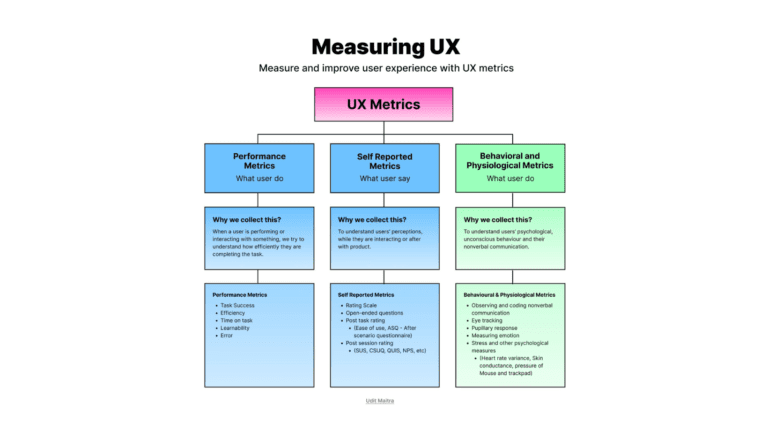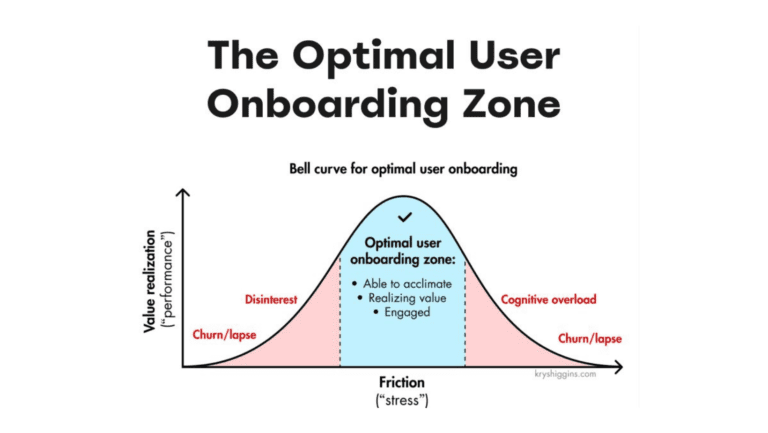Understanding Abandoned Carts in WooCommerce (and How to Fix Them)

Cart abandonment is a major challenge for WooCommerce store owners and the e-commerce industry as a whole. In fact, studies show that nearly 70% of online shopping carts are abandoned before a purchase is completed.
For e-commerce businesses, this equates to a staggering $18 billion in lost revenue annually.
By understanding the key reasons behind cart abandonment and implementing effective solutions, you can significantly increase your conversion rate and recapture lost sales.
Why Customers Abandon Carts
Let’s dive into some of the top reasons for cart abandonment, supported by statistics that reveal customer behavior patterns.
- Unexpected Costs: Nearly 48% of shoppers abandon their carts due to unexpected costs such as shipping fees, taxes, and additional charges that appear only at checkout. These unanticipated expenses can be a shock to customers, who may have been drawn to your store by a base price that seemed affordable. Clear, upfront pricing can mitigate this issue by helping customers understand the full cost before reaching checkout.
- Complicated Checkout Process: A lengthy or complex checkout process drives 17% of users to abandon their purchase. Each additional step increases the likelihood of frustration and drop-off, especially on mobile devices where usability is a common barrier. Streamlining checkout to just a few essential steps can significantly improve the likelihood of conversion.
- Account Creation Requirements: For 24% of shoppers, being forced to create an account before completing a purchase is a deterrent. Guest checkout options can reduce friction and appeal to new customers who may be browsing for the first time.
- Concerns about Security: Customers are understandably cautious with their data. Without visible security badges or familiar payment options, many may abandon their carts, fearing that their information may not be secure. Offering multiple, well-known payment gateways and displaying security certifications can instill confidence in shoppers.
- Device-Specific Barriers: Mobile devices have the highest cart abandonment rates, with 85.65% of mobile shoppers abandoning their carts, compared to 73.07% on desktops. This highlights the importance of mobile optimization. A seamless, responsive design and easy-to-navigate interface can make a significant difference for users on smaller screens.
- Lack of Payment Options: Payment preferences vary widely, and a limited selection can push customers away. Offering a variety of options such as credit cards, PayPal, and newer digital payment methods can cater to different customer needs and reduce cart abandonment.
- Comparison Shopping: Some customers may add items to their cart to compare prices or seek better deals elsewhere, without the intention of purchasing immediately. By providing incentives for immediate purchase, such as limited-time discounts or free shipping, you can increase the chances that comparison shoppers will complete their purchases.
How to Address Abandoned Carts in WooCommerce
To address cart abandonment effectively, it’s essential to create a smoother user experience, provide transparency, and optimize performance. Here are some practical strategies:
- Display Transparent Pricing: Offer transparent pricing by displaying shipping and other fees on the product page. Providing a total cost calculator or a shipping estimator in the cart can also help manage expectations.
- Simplify the Checkout Process: Reduce the number of steps in the checkout flow. Autofill forms and allow guest checkouts to keep the process as simple as possible. Less complexity means fewer reasons for customers to leave.
- Mobile Optimization: Given the high abandonment rate on mobile, ensure your WooCommerce site is optimized for all devices. A mobile-responsive design, combined with touch-friendly navigation and a quick-loading checkout, can vastly improve the mobile shopping experience.
- Build Trust with Security: Display SSL certificates, trust badges, and other symbols of security at checkout. Offering familiar and secure payment methods can also build customer trust and reduce abandonment due to security concerns.
- Multiple Payment Options: Include a variety of payment methods to suit different customer preferences. This can include PayPal, digital wallets, and credit card options to cater to a broader audience.
- Retargeting and Cart Abandonment Emails: Use retargeting campaigns and cart abandonment emails to re-engage customers who left without completing their purchase. Personalized emails with reminders and incentives (like a small discount or free shipping) can encourage shoppers to return to their carts.
How Germain UX Can Help Reduce Cart Abandonment
Addressing cart abandonment requires a combination of optimized design and a deep understanding of customer behavior. Germain UX provides essential tools for WooCommerce stores, allowing you to monitor, analyze, and address the exact points where customers abandon their carts.
Here’s how Germain UX’s features align with your WooCommerce store’s goals:
- Real User Session Recording and Replay: Germain UX lets you record and replay user sessions, providing insights into where users get stuck or abandon the cart. By seeing exactly how customers navigate, you can identify friction points and optimize the user journey for smoother checkouts.
- Workflow Monitoring: With workflow monitoring, you can track each step of the checkout and order processes to identify inefficiencies. By pinpointing bottlenecks, such as slow load times or complicated form fields, you can refine these workflows and encourage more completed checkouts.
- Order Processing Monitoring: Germain UX allows you to monitor each stage of order fulfillment, from payment to shipment. Tracking these steps helps you address delays or technical issues that might otherwise drive customers to abandon their carts.
- Customer Journey Analysis: Germain UX provides comprehensive monitoring of the customer journey, from product browsing to post-purchase. This end-to-end analysis enables you to see where users experience drop-off and adjust your design, pricing display, or checkout process accordingly.
- Real-Time Slowness and Error Analysis: Germain UX helps you detect performance bottlenecks and errors in real-time, allowing you to resolve them quickly and avoid disrupting the user experience. Minimizing technical issues can significantly reduce cart abandonment rates.
- Application Uptime and Performance Monitoring: Continuous monitoring of your WooCommerce store’s uptime and performance ensures a smooth experience for users. Germain UX helps you address downtime and other performance issues, reducing the risk of abandonment caused by technical difficulties.
Conclusion
Cart abandonment is a costly challenge, but with the right tools and strategies, you can recapture lost revenue and increase customer satisfaction. Germain UX’s features for session replays, workflow monitoring, and real-time performance tracking offer WooCommerce stores the insights they need to make data-driven optimizations that reduce cart abandonment. By understanding where customers face friction, you can create a smoother, more reliable shopping experience that leads to higher conversions.
For a closer look at how Germain UX can enhance your WooCommerce store’s performance, reach out to our support team for a personalized consultation. By integrating Germain UX, you’ll gain the insights needed to make every shopping cart count.