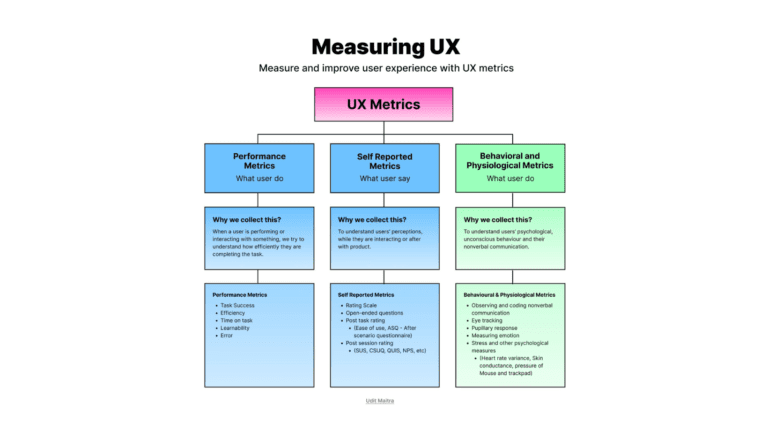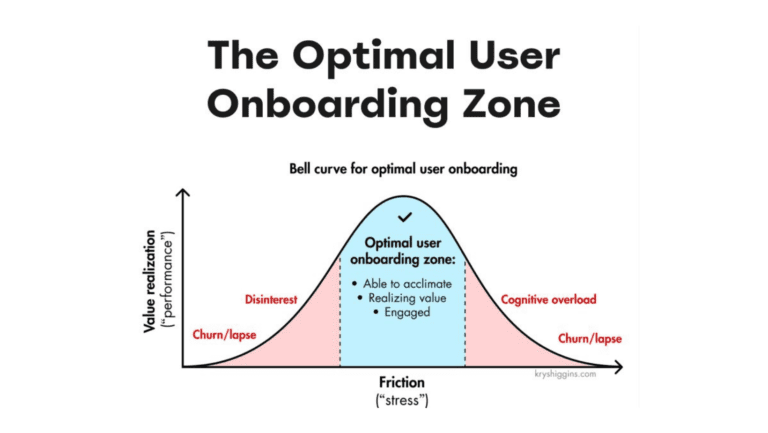Mobile devices have long replaced desktops, and user issues have simply moved over to these mobile devices, and a phone or system upgrade won’t just always be the solution to these user frustrations. germainAPM can significantly help reduce these user issues by proactively monitoring performance and user experience of these users on their mobile phones, tablets and apps that run on those.
Metrics (@ the mobile DEVICE level):
- Application usage
- Battery State
- CPU usage
- Disk usage internal & external (sd card, …)
- IP address
- Memory usage
- Network Bandwidth
- Network State (wifi, 3g, 4g, ….)
- Process (including app name, pid, memory usage, state..)
- Service usage (including service crash count, pid)
- Device information (manufacturer, brand, osVersion, …)
- Correlation
- Integrated “device id” which can be used to correlate data for a given device.
UUID for a device (this becomes critical for device-server data correlation, when no sessionId for instance)
Download:
https://play.google.com/store/apps/details?id=com.germainsoftware.apm.mobile
Metrics (@ the Mobile NATIVE APP level):
- User Clicks
- Mouse Moves
- User Errors
Download:
https://play.google.com/store/apps/details?id=com.germainsoftware.apm.mobile
Metrics (@ the Mobile HTML APP level):
- User Clicks
- Mouse Moves
- User Errors
- User Session Replays
Download:
- For germainAPM cloud users:
- Signup here if you don’t already have a cloud instance
- Log on to your cloud instance and go to the WIZARD page (top left menu) and download the JS script for the technology of your choice
- For germainAPM on-premise users: download the JS script here
- and ask for our help in setting this up, we don’t charge for our help, just schedule a work call here