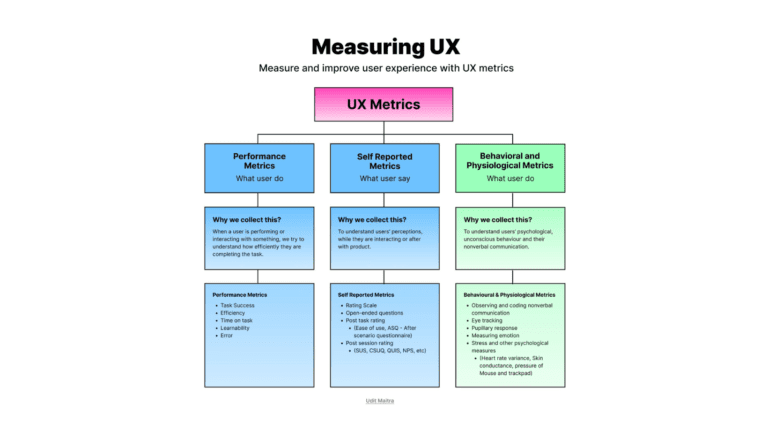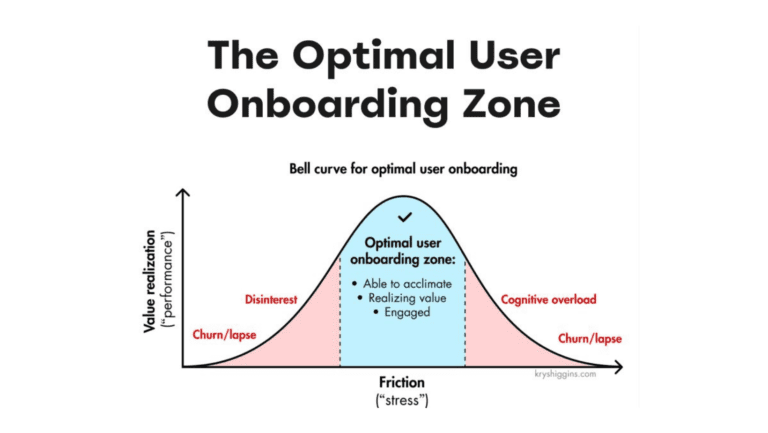Mission critical business applications such as CRM and ERP represent a significant and ongoing technology investment. Applications have to be developed and deployed to thousands of users worldwide, team members need to be trained to use the software efficiently, and resources are constantly being used to upgrade and maintain the software.
All of this cost and effort only makes sense if the applications show a significant increase in productivity, competitiveness, and revenue. Blindly following industry-wide best practices isn’t enough, senior managers want to know that they are getting a solid return on their investment.
Germain’s application performance management tool allows business analysts to precisely measure whether business process automation is actually producing the promised benefits.
Analyze Usage Patterns
The first step is to use the APM tool to profile key business processes and compare usage by role and geographic location. Managers might want to know why one region is taking longer to process orders, or why some units are not taking advantage of the applications that have been provided to them.
The APM solution lets analysts conduct usage analysis on business processes to determine which factors directly contribute to over or underperformance. This provides concrete information about whether the issues stems from application design, a lack of training, or some other issue in implementation.
Armed with this knowledge, managers can create an action plan specifically tailored to each group of users, starting with the most significant factors impacting productivity. And as each issue is dealt with, business process monitoring can dig deeper into the data so that continuous improvement is possible.
Identify Areas for Improvement
In addition to finding differences within the organization that need to be addressed, APM can be used to find areas of improvement across the organization. For example, an organization’s level 2 customer support reps could be spending 23 percent of their time on knowledge articles and 46 percent on customer inquiries. Or account managers may be spending just 18 percent of their time pursuing opportunities and 42 percent creating and updating orders.
By finding the productivity bottlenecks that are holding back the organization, managers can set priorities for future upgrades and customizations. That way development and QA can focus their energy on issues that will generate the most benefits for end users.
Discover Unexpected Application Usage
The main reason to use the APM tool is to confirm that applications are being used as intended, and to improve user experience, but it can also be leveraged to identify unexpected usage. For example, order processing managers may be spending 7 percent of their time updating opportunities and quotes – a task typically performed by the sales organization.
It’s important to realize that unexpected usage isn’t always a bad thing, and in many cases actually showcase inter-department collaboration and synergies that have arisen naturally. Innovative users might be using application features in ways that development never intended, but which improve productivity nonetheless.
When you have thousands of people using mission critical apps to best of their ability, there is no reason to simply discard the novel approaches that they find through the course of their work. And when unexpected usage is a problem, it can be corrected either through improved user training or by altering the user interface so that best practices are more intuitive and easier to follow.
Business process monitoring, when deployed correctly and put in the hands of the right business analysts and managers, is a powerful three-pronged approach to increasing the return on your investment in mission critical applications. It gives managers the information they need to address the issues holding back users, prioritize which functions need to be improved, and identify novel application usage that can be leveraged across the organization.
What’s been your experience with using APM to undersand the application from an end-user and business process perspective? Use the comments to share!