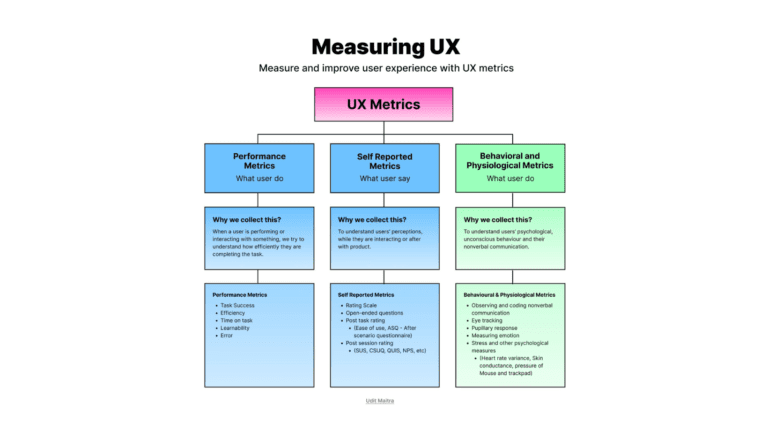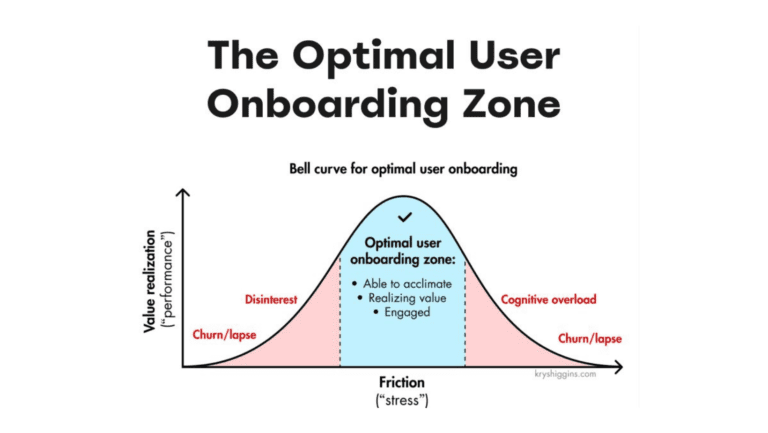We mentioned in our last post ”The 3 Main Benefits of Proactive Application Monitoring“ how proactive application monitoring can be extremely valuable for your business, but as with any new business process it helps to have a few concrete steps to get started. While these are by no means the whole story, they are our pick for the 7 best ways to implement proactive application monitoring.
1. Synthetic Transactions
Instead of waiting for someone to report a problem, synthetic transactions (such as logging in) allow you to continuously probe the business application when you have no live user to generate transactions. You’ll still need to find effective ways to follow up on issues that you uncover, but if your application is not used on a 24/7 basis you can solve a problem before any user is impacted, or at least get a head start on troubleshooting it.
2. SLA-driven Network and Server Monitoring
Most companies are already aware of the impact that unplanned downtime and slowdowns can have on their business, and they insist on including performance factors into Service Level Agreements (SLAs). APM software should continuously monitor both your network and your servers to give support to your proactive monitoring strategy. Network monitoring focuses on network branches and switches, then compares their performance with user-defined SLAs and sends an alert if the network performance is not within an acceptable range. SLA-driven server monitoring is similar to network monitoring, in that it keeps on eye on several key parameters of the hardware and operating systems that power your servers. You can use application performance management tools to analyze both physical and virtual servers according to customized SLAs, and smart alerts will notify the correct member of your team when servers are underperforming.
3. SLA-driven Monitoring of Integrations
System admins might not care about how an integrated 3rd party application is running (shades of “it isn’t my problem!”), but end users certainly will. Monitoring back-end integrations for availability and performance keeps you updated as to how end users are experiencing the business application.
4. Smart Alerts
We like to say that the first step in APM is knowing that there is an issue, but it’s not that simple – the right person, the one with the skills and authority to take action, needs to know about it. Smart alerts direct information to the correct parties based on an analysis of the issue itself, instead of sending every alert to the same person 24/7. Smart alerts can also be configured to contain the section of the IT runbook that the recipient needs to execute in response to the issue. This bypasses one of the initial bottlenecks in your workflow, and ensures that your team works on correctly resolving the right issue, right from the start.
Configure Alert (Email and SMS)
5. Predictive Analysis
The business application stack is still up and running, but there are clear signs that issues are building up and the stack is about to fall over. Here are example of signs to monitor and analyze: 30% more user logins that the typical rate, 50% more transactions than typical, application components unevenly loaded across servers, error rates exceeding the normal rate/volume, increased volume of helpdesk tickets, greater delays in workflow processing time, significant increases in database session, and much higher network bandwidth usage. When your team sees these alerts, they can spin up a new virtual machine or two (or do some other remediation) to alleviate the abnormal loading.
6. Instrumental Application-level SLA
You want to create a set of SLAs that can help your administration team pinpoint what part of the business application isn’t running well. Monitoring an application component’s availability is a good start, but monitoring its load across servers, its “health” in terms of multi-threading, errors, failures, crashes gives you much better insight for proactive monitoring.
7. Automatic Resolution
We mentioned our previous article that automatic resolution is the ultimate goal of proactive application monitoring, so it probably sounds strange to put in our lists of ways to get started. Realistically, you won’t have many issues that can be resolved automatically on day one, but there will be a few. Whether it’s a simple reboot or running a particular exe file, there are some solutions that are already second nature to you. Start using automatic resolution from the beginning, no matter how few instances you have at first, and add to the list aggressively. Once your team sees how much time they can save from automation they will start to understand the real value of automated application performance monitoring.
Configure Automation/Action (script execution, etc)
What’s been your own experience getting started on Proactive Application Monitoring? Use the Comments section to share!