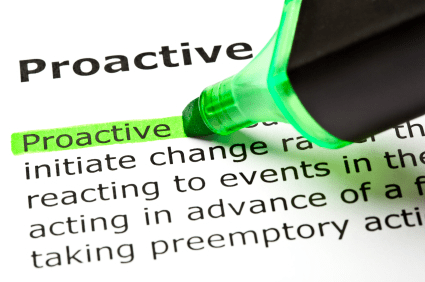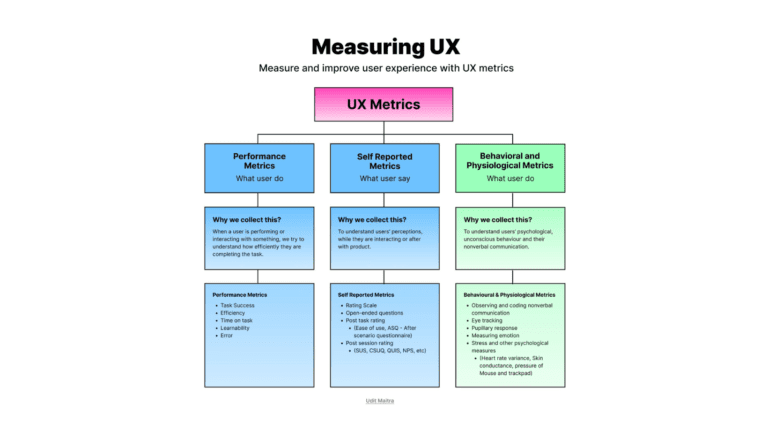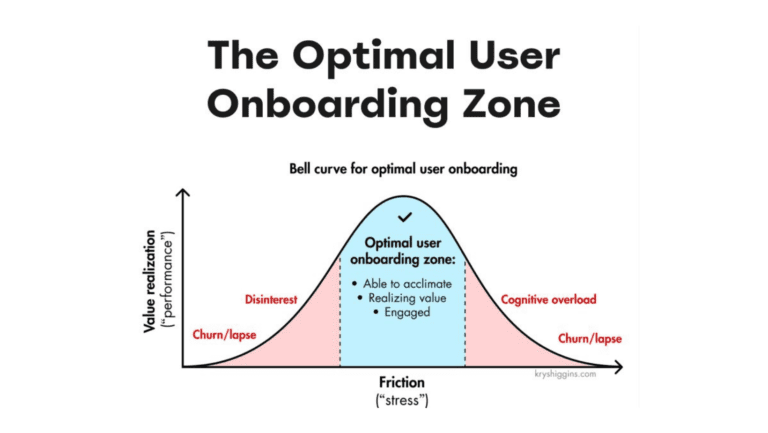You’re committed to providing customers with excellent value, but the fact is that every application has issues that arise when it’s launched, when it’s updated, or when the environment it’s running in changes. Automated monitoring software helps you find problems as they emerge, often before clients are even aware of them, and begin working on solutions.
Well-designed application performance management software, coupled with good corporate practices, is the difference between having your help desk inundated with questions and complaints or building a reputation for putting out great, stable software. That’s why Germain Software uses a multi-tiered approach, with three levels of APM automation.
1. Automated Detection
The first task for any APM software is to alert you when there is a problem, but what constitutes a problem isn’t always clear. Errors, crashes, and potential unavailability of key layers of the application infrastructure are only the most obvious problems. Slow response times and other forms of poor performance can also point towards underlying problem, and a company’s ability to manage them allows for more flexible Service Level Agreements and a strong competitive advantage.
APM software like Germain’s uses multiple angles of attack to make sure that all of your bases are covered. First, the software monitors each layer of infrastructure such as servers, application components and urls for availability and performance, and reports back if anything has become unresponsive. Second, user and back-end transactions are analyzed according to custom-set criteria. This lets you look for unexpected software behavior or unacceptable levels of performance. Finally, synthetic transactions are used not only to check system availability but to determine whether the application is behaving as expected. By running constant synthetic transactions, Germain UX software can uncover issues that have yet to impact any user.
2. Automated Diagnosis
Detecting an issue is only the first step, and most of the time it means that your IT department is about to have a lot of work to do, but application performance management software can save them time with automated diagnosis tools.
Since APM software has access to every aspect of an application’s architecture, it should be able to use synthetic transactions to perform a rigorous analysis, eliminating some possibilities if not pinpointing the source of the issue precisely. For instance, if users are experiencing connectivity issues, the APM can send queries and determine whether the network, application server, database, load balancer, network switch, or some other component is malfunctioning.
3. Automated Resolution
It’s easy to see why automated resolution is the gold standard of proactive application monitoring. When an issue is identified, diagnosed, and solved without any human involvement, it’s almost as if the issue never existed at all. Even when this ideal is unattainable, in many cases automated resolution can send clear instructions that even non-expert IT staff are able to implement.
Automated resolution is complex and application-specific, but that doesn’t make it a pipe dream. As your IT department becomes more familiar with an application they can work with specialists like those at Germain to develop solutions to common issues. Our team has experience turning practical IT experience into well-defined protocols that APM software can follow.
The Bottom Line
The goal of proactive application monitoring isn’t to get rid of your IT department, it’s to free them from chasing the same problems again and again and get out of working in “re-active mode” on a daily basis. It also has a direct impact on the business and the user experience, resulting in much higher business usage and therefore value of the application being monitored.
APM software uses three levels of automation to frontload the tedious process of finding the cause of a system slowdown or crash. Instead of getting the bad news from a frustrated help desk, your team will be notified of the issue and how to approach it. In some cases, you’ll just be notified that an issue you didn’t even know about has been resolved. In any case, you’ll be able to get back to more important work, pretty much the definition of efficient.Have you had luck implementing a proactive application monitoring strategy? Share your findings in the comments section!