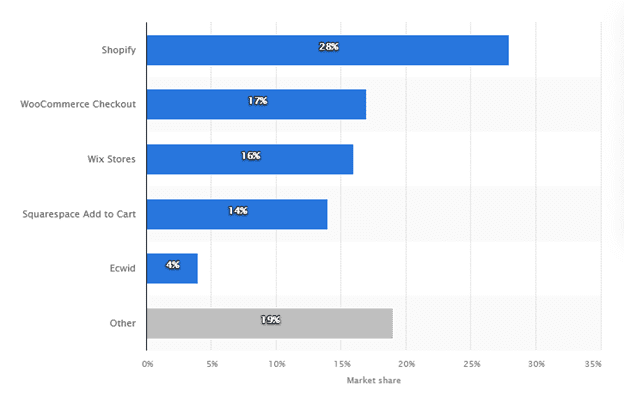In this definitive guide, we present to you the “25 Essential Salesforce Monitoring Strategies for Optimal Performance and Security.” The health of your CRM environment is pivotal to your organizational success. From analyzing user activity to optimizing API usage, from monitoring data quality to fortifying compliance measures, we’re here to equip you with the tools and knowledge to thrive.

User Activity Monitoring
User activity is the heartbeat of your Salesforce ecosystem. Monitoring user logins, sessions, and activities provides crucial insights into the utilization of your CRM platform.
Things to do:
- Gain real-time visibility into user behavior.
- Detect unusual login patterns or unauthorized access attempts.
- Receive instant alerts for any suspicious activities, ensuring quick intervention.

Performance Monitoring
Optimal performance is non-negotiable in the world of business.
Things to do:
- Track response times, ensuring swift and efficient user interactions.
- Monitor page loading durations to prevent user frustration due to slow interfaces.
- Analyze API performance for seamless data exchange with external systems.

Data Usage Monitoring
Data is your organization’s most valuable asset. Monitoring data storage limits and usage patterns is essential to prevent overages and optimize your data management strategy.
Things to do:
- Set up alerts to notify you when data storage is nearing capacity.
- Monitor data usage patterns to identify trends and potential data growth areas.
- Ensure efficient data allocation and minimize the risk of data loss.

Report and Dashboard Usage
Reports and dashboards are the conduits of knowledge within your organization. Understanding their usage patterns empowers you to make informed decisions about your data delivery strategy.
Things to do:
- Identify frequently accessed reports and dashboards, ensuring their continued relevance.
- Pinpoint underutilized assets and streamline your insights distribution.
- Optimize the user experience by tailoring data delivery to match user preferences.

Event Monitoring
Behind every action lies an event. Monitoring user activities and login events provides a comprehensive view of user behavior within your Salesforce environment.
Things to do:
- Capture detailed logs of user interactions, empowering you with an audit trail.
- Detect unusual activity patterns or potential security breaches through event analysis.
- Ensure accountability by tracing every step of user actions and logins.
API Usage Tracking
APIs are the bridges that connect your Salesforce instance to the broader digital landscape. Monitoring API usage ensures seamless integration and data exchange.
Things to do:
- Monitor API calls to identify potential bottlenecks or misuse.
- Set thresholds and receive alerts when API limits are approached.
- Optimize integrations for consistent and efficient data flow.

Data Quality Monitoring
Data integrity is the cornerstone of effective CRM. Monitoring data quality guarantees that your Salesforce database remains a trustworthy source of information.
Things to do:
- Establish validation rules to ensure data accuracy and consistency.
- Monitor for duplicate records and inconsistencies, reducing data redundancy.
- Cultivate a culture of data excellence within your organization.

Workflow and Process Monitoring
Automated workflows streamline your business processes. However, hitches in these workflows can disrupt efficiency.
Things to do:
- Monitor workflows, triggers, and processes for errors or slowdowns.
- Receive real-time alerts when workflow failures occur.
- Ensure your business processes run seamlessly, boosting productivity.

Security Monitoring
A robust security posture is paramount in today’s digital landscape. Monitoring user access and permissions safeguards your Salesforce data.
Things to do:
- Regularly review user access rights and security settings.
- Detect unauthorized access attempts and potential security breaches.
- Uphold compliance by ensuring data is accessed only by authorized personnel.

Error and Debug Logs
Even the most meticulously crafted code can encounter errors. Monitoring error and debug logs is key to identifying and resolving issues swiftly.
Things to do:
- Analyze error logs to uncover underlying issues in custom code or configurations.
- Debug and troubleshoot code problems to maintain optimal performance.
- Ensure a seamless user experience by promptly addressing code-related issues.

Chatter Monitoring
Collaboration is the backbone of innovation, but it must be guided by professionalism.
Things to do:
- Maintain a respectful and productive communication environment.
- Detect any inappropriate language or behavior in Chatter conversations.
- Foster a culture of open and effective communication.

Compliance Monitoring
Navigating the landscape of regulations is paramount. Ensure data access and usage align with industry standards and internal policies.
Things to do:
- Monitor data access to prevent breaches of compliance regulations.
- Generate audit trails to demonstrate adherence to compliance standards.
- Mitigate risks associated with data mishandling and non-compliance.

Integration Monitoring
Your Salesforce instance doesn’t operate in isolation. Monitoring integrations with external systems guarantees smooth data exchange.
- Things to do:
- Ensure seamless interactions between Salesforce and third-party systems.
- Detect and resolve integration bottlenecks before they impact operations.
- Optimize data flow for reliable and accurate information exchange.

Change Monitoring
Change is a constant in the business world. Monitoring changes to fields, records, and configurations maintains data consistency.
Things to do:
- Detect unauthorized changes and prevent data manipulation.
- Ensure data accuracy and reliability through change tracking.
- Track historical changes to facilitate accurate reporting and analysis.

Lightning Usage Monitoring
Adopting the Lightning interface is pivotal for a modern CRM experience. Monitoring usage ensures smooth transition and adoption.
Things to do:
- Track user adoption of the Lightning interface.
- Identify areas where users might require additional training or support.
- Optimize the user experience by addressing any adoption challenges.

Custom Code Monitoring
Custom code adds functionality, but it requires vigilant monitoring. Ensure that your Apex code and Visualforce pages perform flawlessly.
Things to do:
- Monitor the execution of custom code to prevent performance issues.
- Identify areas for code optimization and efficiency improvements.
- Ensure the security and stability of your custom-built functionalities.

Mobile App Usage
Mobility is essential for today’s workforce. Monitoring mobile app usage patterns allows you to cater to users on the move.
Things to do:
- Track usage trends of the Salesforce mobile app.
- Optimize the mobile user experience for enhanced productivity.
- Ensure data access and functionality remain seamless on mobile devices.

Backup and Recovery Monitoring
Data is the lifeblood of your business. Monitoring backup and recovery processes guarantees data continuity.
Things to do:
- Ensure that data backups are performed regularly and successfully.
- Monitor recovery processes to quickly restore data if needed.
- Safeguard your organization’s critical data against potential loss.

Third-Party App Monitoring
Collaboration extends to third-party apps in your Salesforce ecosystem. Monitoring their usage and updates is crucial.
Things to do:
- Track the usage and performance of integrated third-party applications.
- Ensure compatibility and optimal performance of third-party apps.
- Stay informed about app updates and enhancements.

Dashboard Refresh Monitoring
Real-time insights drive decision-making. Monitoring dashboard refresh schedules guarantees accurate and up-to-date data.
Things to do:
- Ensure that dashboards are refreshed at appropriate intervals.
- Receive alerts if scheduled refreshes encounter issues.
- Provide stakeholders with reliable and timely insights.

Automation Monitoring
Harnessing the power of Automation requires vigilance.
Things to do:
- Monitor AI-driven insights and predictions for accuracy.
- Detect anomalies in AI-generated recommendations and forecasts.
- Ensure the reliability of AI-driven decision-making.

Platform Health Monitoring
The stability of the Salesforce platform is crucial for your operations. Monitoring its health guarantees uninterrupted service.
Things to do:
- Stay informed about platform status and updates in real-time.
- Receive alerts about any disruptions or scheduled maintenance.
- Plan your activities around the platform’s availability.

Sandboxes Usage Monitoring
Sandbox environments are vital for testing and development. Monitoring their usage optimizes resource allocation.
Things to do:
- Track resource consumption in sandbox environments.
- Identify unused or underutilized sandboxes for reclamation.
- Optimize your sandbox strategy for maximum efficiency.

Email and Communication Monitoring
Effective communication drives collaboration. Monitoring email templates and mass emails ensures engagement.
Things to do:
- Monitor the usage and performance of email templates.
- Track the deliverability and engagement rates of mass emails.
- Enhance communication strategies for better audience interaction.

Capacity Planning
Anticipating resource needs is essential for consistent performance. Monitoring capacity usage helps prevent bottlenecks.
Things to do:
- Forecast resource requirements based on usage trends.
- Optimize resource allocation to prevent performance issues.
- Ensure scalability to accommodate future growth.
Conclusion
As we conclude our journey through these 25 essential Salesforce monitoring strategies, we invite you to consider the power and possibilities that our advanced monitoring solution brings to your CRM ecosystem. From user activity and performance optimization to data integrity and security, our tool empowers you with unparalleled insights and control.
Reach out to us today to explore how our comprehensive monitoring solution can unlock the full potential of your Salesforce environment.